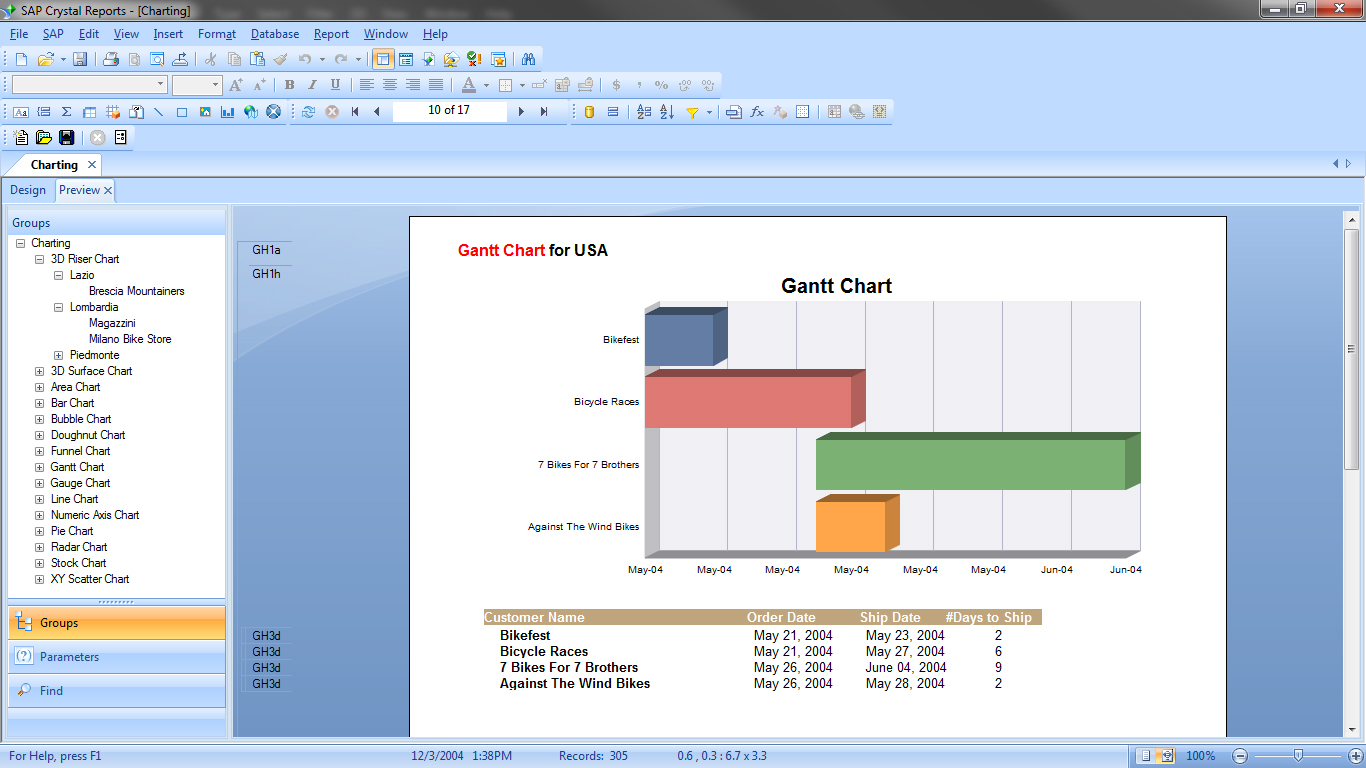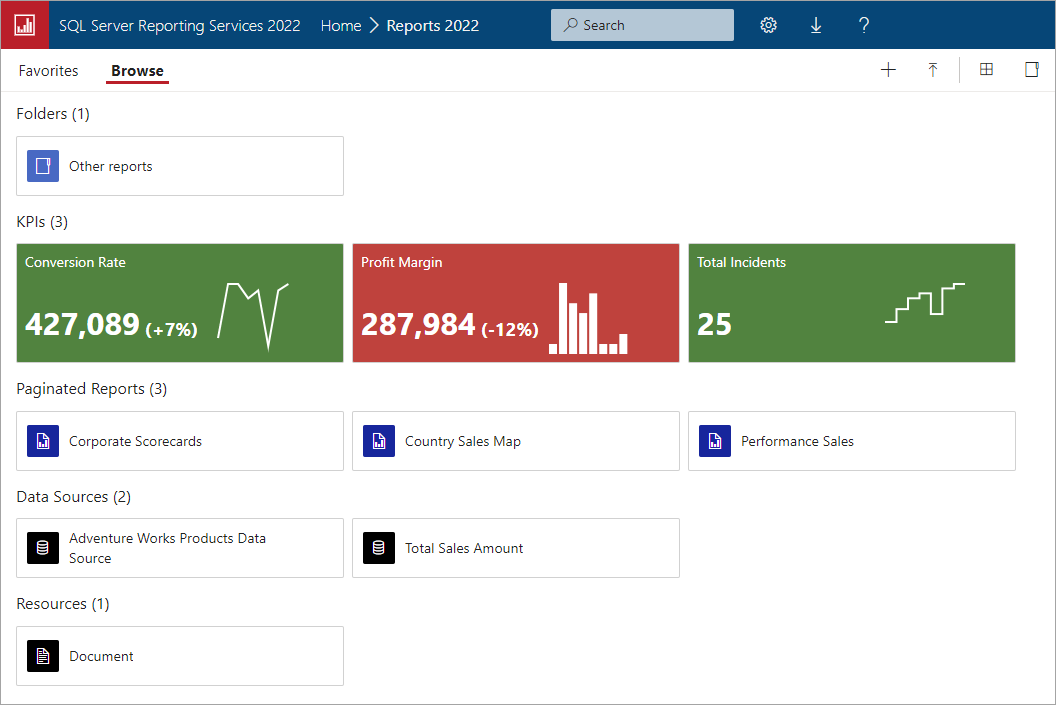Comparison Crystal Reports vs SSRS
- Excerpt: In the bustling domain of business reporting, two giants stand tall: Crystal Reports and SSRS. While Crystal Reports is revered for its design prowess and rich legacy, SSRS shines with its seamless Microsoft integration. Each tool presents distinct advantages, promising to transform data into actionable insights. Dive with me as I compare these industry leaders.
In the intricate landscape of business intelligence and reporting, two giants have consistently emerged as leaders: Crystal Reports and SQL Server Reporting Services (SSRS). This article compares these reporting tools, shedding light on their strengths, weaknesses and ideal use cases.
Whether you're a business analyst seeking clarity or an IT professional evaluating potential tools for integration, our side-by-side comparison offers insights to guide your decision-making process. Join me as I try to compare the legacy of Crystal Reports with the Microsoft-backed powers of SSRS.
Crystal Reports
Introduction
Crystal Reports is a popular business intelligence application used to design and generate reports from various data sources. Developed by Seagate Software (later acquired by SAP), it allows users to graphically design report layouts and create reports that can be embedded in web and desktop applications.
Usage
Crystal Reports pulls data from a wide range of sources, including relational databases, OLAP cubes, spreadsheets, logs, and other data formats. It offers a robust design environment with features for grouping, summarizing, charting, and formatting. The tool is capable of producing everything from simple lists to complex reports with subreports, cross-tabs, charts, and graphs.
Main Audience
- Business Analysts and Report Designers: They often use Crystal Reports to extract insights from data and present them in a comprehensible format.
- IT Professionals: Developers embed the designed reports into applications, providing end-users with reporting capabilities.
- Decision Makers: Management and decision-makers rely on the reports generated by Crystal Reports to understand business metrics and make informed decisions.
Overall, Crystal Reports is a go-to solution for many organizations looking for a reliable and comprehensive reporting tool. Its long history and wide recognition in the industry make it a trusted choice for a diverse range of reporting needs.
Pros
- Design Flexibility: Provides a powerful design interface with many options for report formatting and design.
- Integration with .NET: Strong integration with .NET, making it a preferred choice for many .NET developers.
- Rich Feature Set: Offers advanced features like sub-reports, cross-tabs, and formula fields.
- Widely Recognized: Has been around for a long time and is widely recognized in the industry.
Cons
- Cost: Crystal Reports is not free and the licensing can become expensive for large teams or enterprises.
- Learning Curve: May have a steeper learning curve, especially for those unfamiliar with its design philosophy.
- Performance: Some users have reported performance issues with complex or large data sets.
SSRS (SQL Server Reporting Services)
Introduction
SQL Server Reporting Services (SSRS) is a server-based reporting platform that comes as part of the Microsoft SQL Server suite. Developed by Microsoft, it enables the creation, deployment, and management of structured reports using a variety of data sources.
Usage
SSRS provides a wide array of tools and services to help organizations create, deploy, and manage reports. Users can prepare reports in a visual report designer, either in Visual Studio (with the Report Builder) or via a web-based version. Once designed, these reports can be viewed in a web browser, as a standalone document, or even within a custom application. SSRS supports various output formats like PDF, Excel, CSV, and more.
Main Audience
- Database Administrators and Developers: These professionals often utilize SSRS for creating standardized database-related reports and managing them on the SSRS server.
- Business Analysts: They leverage SSRS to transform raw data into meaningful reports that can guide business decisions.
- IT Teams: Developers and IT professionals can embed SSRS reports within web and desktop applications, allowing end-users to access vital insights seamlessly.
- Executive Management: The clear and actionable reports generated by SSRS enable decision-makers to grasp complex data scenarios, thereby guiding strategic planning and operations.
In summary, SSRS is a comprehensive and integrated reporting tool within the Microsoft ecosystem. Its close integration with other Microsoft products and its scalability make it a favored choice for many enterprises and businesses that rely heavily on the Microsoft tech stack.
Pros:
- Integration with Microsoft Stack: Seamlessly integrates with SQL Server, Visual Studio, and other Microsoft tools.
- Web-based Reporting: Supports web-based report generation with a full-fledged web reporting portal.
- Export Options: Provides various export options including Excel, PDF, Word, and more.
- Cost: Comes free with SQL Server, making it cost-effective for businesses already using the Microsoft stack.
Cons:
- Design Interface: Some users find the design interface less intuitive than Crystal Reports.
- Limited to SQL Server: Mainly designed to work with SQL Server, though it does support other data sources.
- Less Design Flexibility: While powerful, some users feel it has less flexibility in design compared to Crystal Reports.
Comparison Table
| Feature/Aspect | Crystal Reports | SSRS |
|---|---|---|
| Design Flexibility | High flexibility with report formatting and design | Some users find it less flexible |
| Integration | Strong with .NET | Strong with Microsoft stack |
| Feature Set | Advanced features like sub-reports | Web-based reporting, multiple export options |
| Recognition | Widely recognized | Popular among Microsoft-centric businesses |
| Cost | Can be expensive | Free with SQL Server |
| Learning Curve | Might be steep for some | More straightforward for those in MS ecosystem |
| Performance | Potential issues with large data sets | Generally robust |
| Main Data Source | Can connect to various sources | Mainly SQL Server but supports others |