Why You Should Use Docker for Your Local Development
- Excerpt: Curious about diving deeper into Docker and its expansive ecosystem? Learh how you can use Docker to quickly setup a local devleopment environment.
The realm of software development constantly evolves, introducing tools that promise agility, flexibility, and consistency. Docker, rising atop the wave of containerization, makes these promises a reality, especially for local development.
In this article, we'll discuss the profound advantages of using Docker for your local development needs, ensuring your projects are both scalable and maintainable.
The Power of Dependency Management
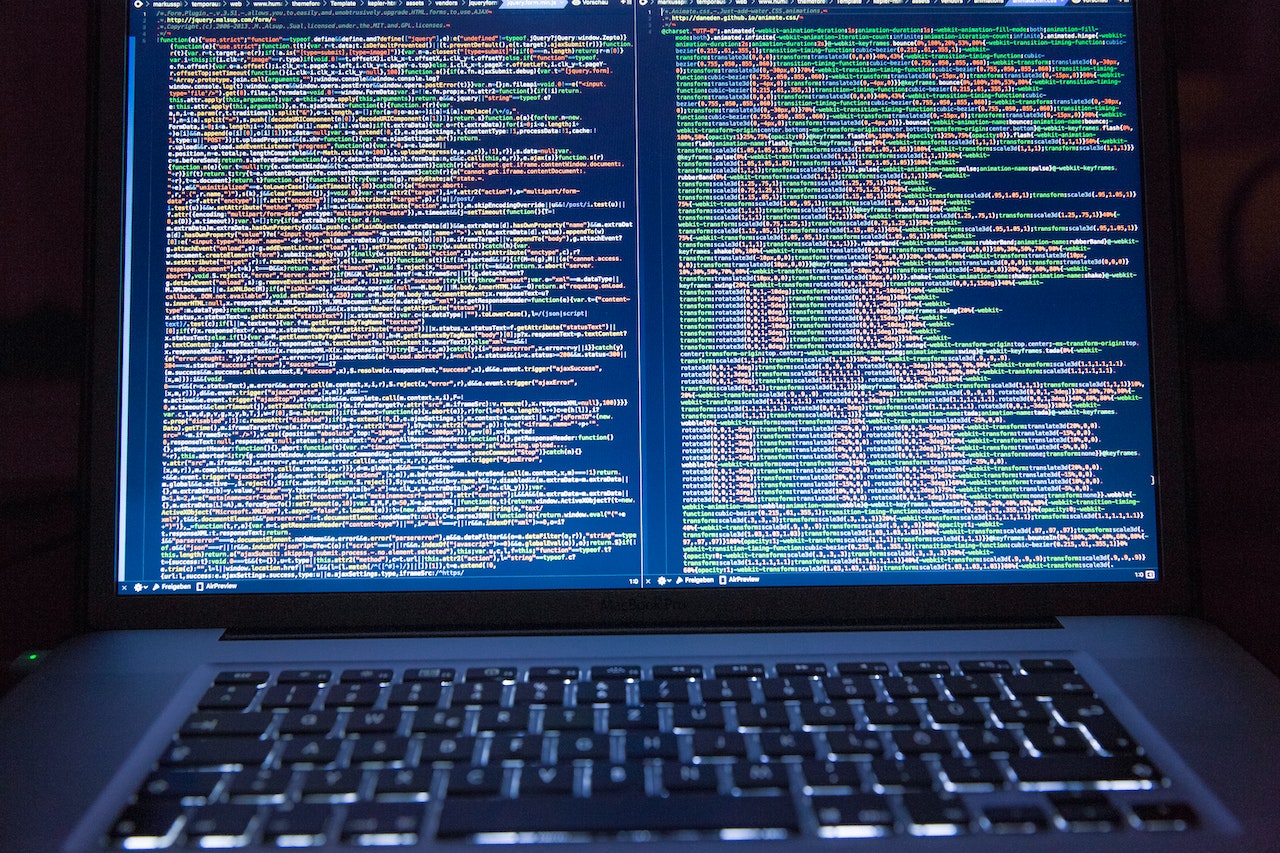
Every developer, at some point, has felt the sting of the dreaded "it works on my machine" syndrome. The root cause? Inconsistent dependencies. D
ocker serves as an antidote to this ailment. Here's why:
- Centralized Dependency Configuration: With Docker, all your dependencies - whether it's SQL servers, external APIs, or libraries - are clearly defined in a 'Dockerfile'. This means everything you need for your development is setup automatically.
- Isolation: Each Docker container is isolated. This ensures that the setup of one project doesn't tamper with or affect another, offering true project encapsulation.
- Consistency: A Docker container built from a Dockerfile will be consistent across any system. No more 'it works on my machine' scenarios.
Easing Onboarding for New Developers
Bringing a new developer into a project can be a logistical challenge, especially when it comes to environment setup. Docker comes to the rescue:
- By running a few Docker commands, a new developer can have the entire project setup, including all external dependencies, running on their local machine. No extensive setup instructions required.
- Docker ensures that every developer works in an environment that mirrors production. This drastically reduces the chances of unforeseen bugs cropping up during deployment.
Local SQL Server Development
Database consistency is paramount, especially during the development phase. Docker's ability to encapsulate a SQL server within a container ensures:
- Consistency: Your SQL server version, configurations, and initial data are wrapped within a container, ensuring uniformity across all local developer setups.
- Isolation: Developers can tinker with their local SQL server without the risk of affecting the shared development or production databases.
Leveraging Docker Compose
Docker Compose acts as a multi-container orchestration tool, making it ideal for setting up complex environments. Let's see how it can be utilized to set up a database:
version: '3'
services:
database:
image: mcr.microsoft.com/mssql/server:2019-latest
environment:
ACCEPT_EULA: 'Y'
SA_PASSWORD: 'YourStrong!Passw0rd'
ports:
- "1433:1433"
With the above Docker Compose file, a Postgres database is instantiated, with the specified environment variables used for its configuration. Docker Compose can be further expanded to set up initial tables, seed data, or even link multiple services together (like an API and a database).
Wrapping Up
Docker's ascent in the development world is not without reason. It promotes consistency, simplifies local development, and eases the onboarding process for new developers. If you haven't already, it might be time to dock your local development environment with Docker.