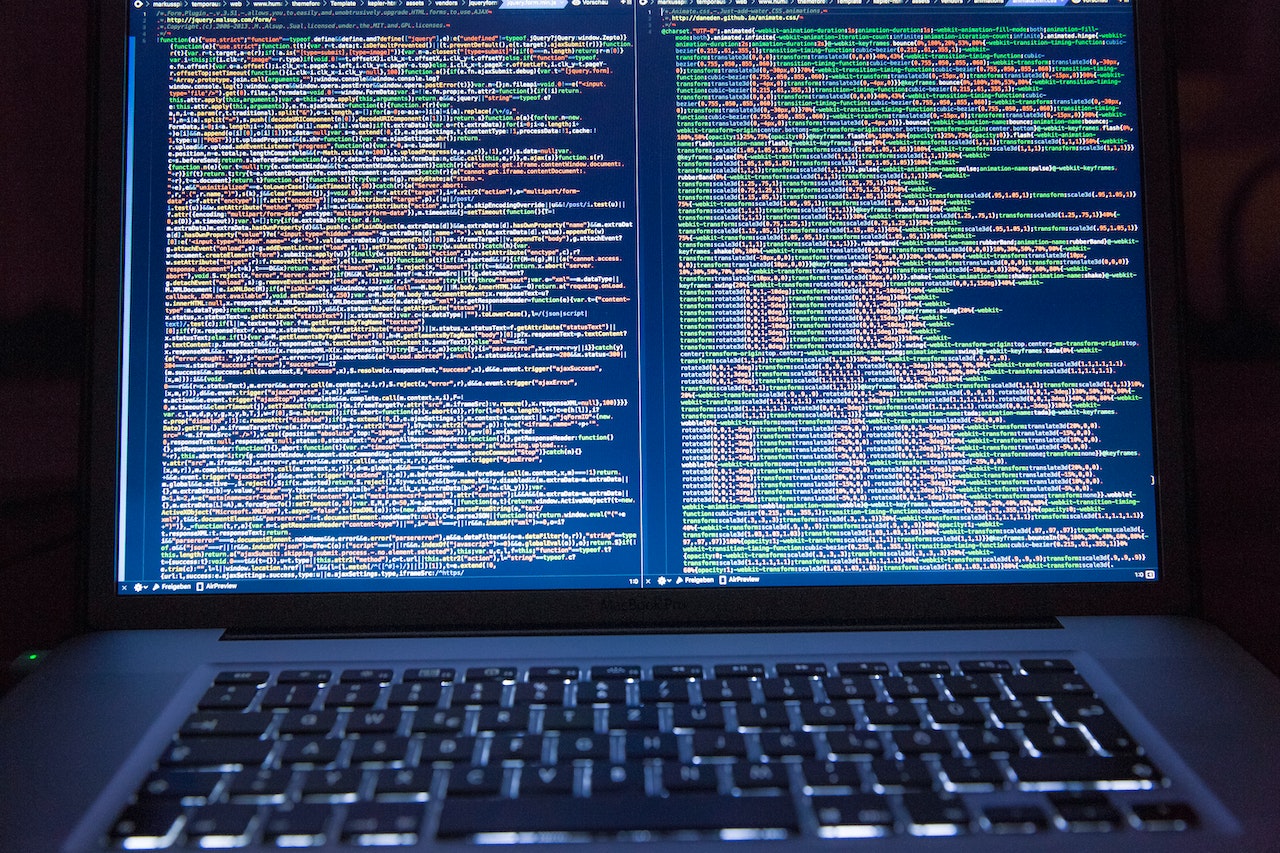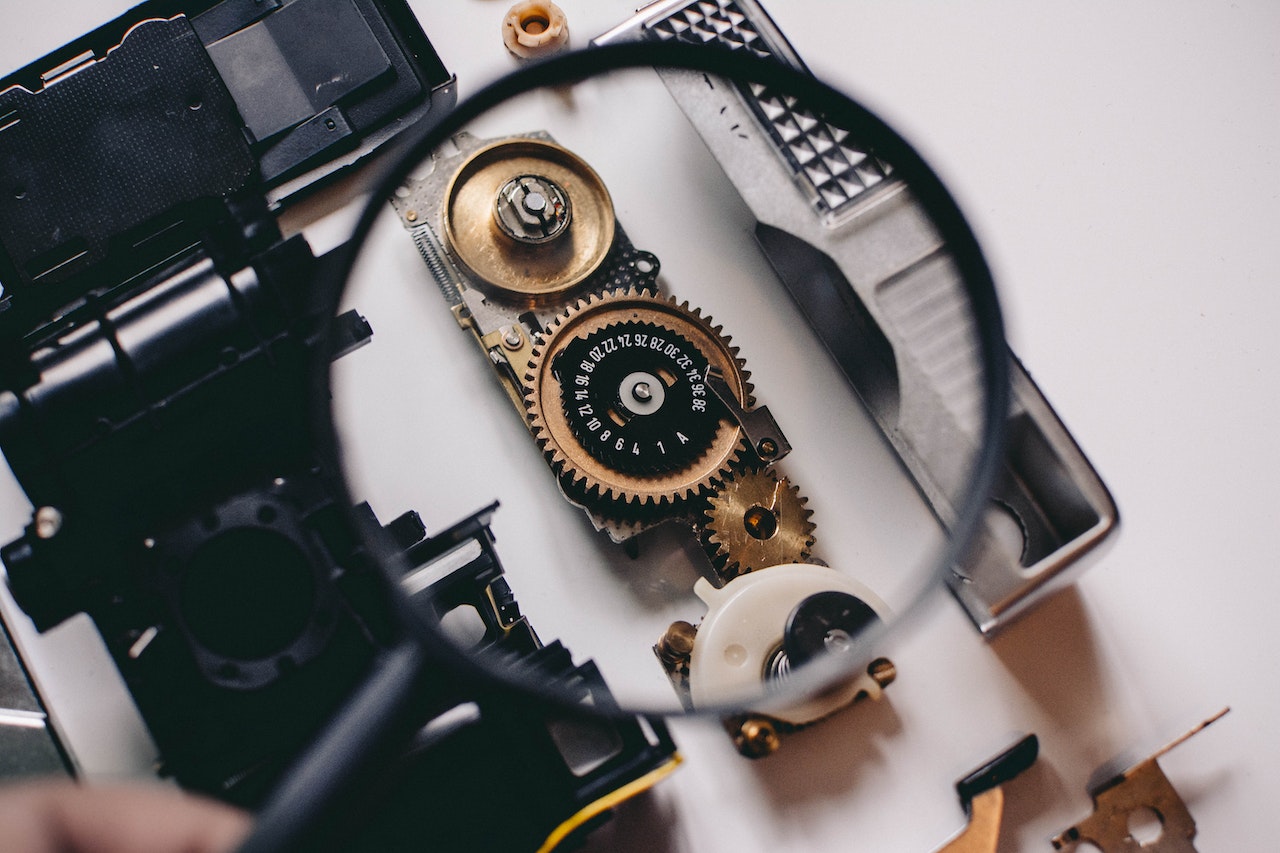How the Wrong Use of Indexes Can Slow Down Your Application
- Excerpt: Ever wondered how a simple index could cripple your application? Dive in to uncover the hidden pitfalls of over-indexing and discover ways to keep your system running smoothly.
Introduction
In the complex world of data management, indexes are often lauded as the knight in shining armor that vanquish slow queries. However, like all powerful tools, they come with their drawbacks.
In the context of a warehouse management system (WMS), the incorrect application of indexes can inadvertently lead to performance degradation. In this article, we'll explore the pitfalls associated with the wrong use of indexes in a WMS and provide guidance on their judicious use.
Write Intensive Tables: The Cost of Over-Indexing
Warehouse Management Systems are dynamic. While there's a lot of data reading going on, there's also an equal, if not more, amount of data writing. Every product entry, inventory adjustment, or order fulfillment involves writing data.
The Write-Intensive Dilemma
Indexing, as efficient as it may be for reading, imposes a burden during writing. When you add or modify records in a table, not only does the data need to be written, but the index also needs to be updated. For write-intensive tables, this can create a significant bottleneck.
INSERT INTO warehouse_inventory (product_id, quantity, location) VALUES (101, 50, 'A1');The above SQL statement seems simple. But if the table warehouse_inventory has several indexes, each of them must be updated, increasing the time taken for this seemingly straightforward operation to finish.
Resorting to Indexes: The Last Move, Not the First

It's tempting to jump straight to creating an index when faced with a slow query. After all, if indexes speed up read operations, shouldn’t we just add more of them? Not quite.
Indexes are not a one-size-fits-all solution, and before you add one, there are other optimization avenues to explore.
Optimize Your Queries First
Before considering an index, make sure that:
- Your queries are efficient and well-structured - Study your explain plans to see the full cost of your query
- Joins are well written and no cartesian joins used.
- Filter conditions are effective
- There's no over-fetching of data
- Is this a write intense table? Adding index will slow down writing to this table.
SELECT product_id, SUM(quantity) FROM warehouse_inventory WHERE location = 'A1' GROUP BY product_id;The above query may benefit from an index on location if there's a huge number of rows. However, before adding that index, ensure the query is optimized and truly needs that performance boost.
You must also consider if slowing down writing to this table is worth the index? The inventory table is in most WMS applications a really write intese table, which would likely not benefit from additinal indexes.
Conclusion
While indexes are undeniably powerful, they should be applied judiciously in a WMS. Over-indexing, especially on write-intensive tables, can lead to performance degradation. Furthermore, the decision to add an index should be a considered one, made only after ensuring that all queries have been optimized to their fullest potential.
Key Takeaways
- Indexes are not a universal remedy; they come with their costs.
- Over-indexing write-intensive tables can degrade performance.
- Always optimize queries before resorting to adding indexes.
As you delve deeper into your WMS performance tuning, always remember: indexes are a tool, not a crutch. Use them wisely and sparingly.